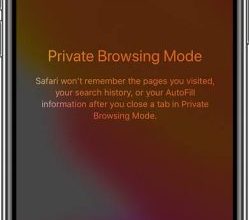Ho w To Turn on Facebook Professional Mode (2023)
Contents
- 1 What is Facebook Professional Mode?
- 1.1 Benefits of Using Facebook Professional Mode
- 1.2 Eligibility Requirements for Facebook Professional Mode
- 1.3 How to Enable Professional Mode on Facebook
- 1.4 Facebook Professional Mode Features
- 1.5 Creating a Compelling Professional Profile
- 1.6 Highlighting Accomplishments and Awards
- 1.7 Building a Facebook Professional Network
- 1.8 Connecting with Colleagues and Peers
- 1.9 Sending and Accepting Professional Requests
- 1.10 Leveraging Facebook Groups and Pages
- 1.11 Utilizing Professional Mode for Business Growth
- 1.12 Promoting Your Products or Services
- 1.13 Privacy and Security Considerations
- 1.14 Troubleshooting Common Issues
- 1.15 Tips for Maintaining a Professional Online Presence
- 1.16 FAQs
Are you looking to enhance your professional presence on Facebook? Turning on professional mode is a great way to do just that! Whether you’re a business owner, a freelancer, or simply want to showcase your skills and expertise, enabling professional mode can help you create a more polished and distinguished profile.
In this comprehensive guide, we’ll walk you through the step-by-step process of turning on professional mode on Facebook. By the end of this article, you’ll be ready to unlock the full potential of your professional persona and make a lasting impression on your connections and potential clients.
What is Facebook Professional Mode?
Facebook’s professional mode is a feature designed to cater to the needs of professionals, entrepreneurs, freelancers, and businesses looking to create a more sophisticated online presence. By enabling professional mode, users can present their skills, experience, and services in a dedicated space, distinct from their personal profile. This mode allows you to showcase a professional bio, contact details, work samples, and more, making it easier for potential clients and collaborators to find and connect with you.
Benefits of Using Facebook Professional Mode
Turning on professional mode unlocks a range of benefits that can elevate your online presence and open up new opportunities for professional growth. Some of the advantages include:
- Enhanced Visibility: Your professional profile becomes more discoverable to people interested in your expertise or services, leading to increased visibility and potential opportunities.
- Credibility and Trust: A polished professional profile builds trust and credibility with potential clients, partners, and employers, making them more likely to engage with you.
- Easy Contact Options: Professional mode allows you to provide various contact options, such as email, phone number, and website links, making it convenient for interested parties to reach out.
- Showcase Work and Projects: You can display your portfolio, highlight previous work, and showcase projects to demonstrate your skills and capabilities.
- Insights and Analytics: Gain access to valuable insights about your professional profile’s performance, such as profile views and engagement metrics.
Eligibility Requirements for Facebook Professional Mode
Before diving into the process of enabling professional mode, it’s essential to ensure you meet the eligibility criteria. As of Facebook’s guidelines, you must adhere to the following requirements:
- Age: You must be at least 18 years old to switch to professional mode.
- Page Ownership: If you’re a Page owner or admin, your Page must comply with Facebook’s policies and guidelines.
- Profile Completeness: Your personal profile should be complete and meet Facebook’s requirements.
If you meet these criteria, you’re ready to proceed with turning on professional mode. Let’s get started!
How to Enable Professional Mode on Facebook

Turning on professional mode is a straightforward process that can be done through the Facebook app. Follow these steps to activate professional mode on your profile:
Step 1: Update Your Facebook App
First, ensure that you have the latest version of the Facebook app installed on your mobile device. Keeping the app updated ensures you have access to the latest features and improvements, including professional mode.
Open the Facebook app and log in to your account. Tap on the three horizontal lines in the top-right corner of the screen to access the main menu. Scroll down and find the “Settings & Privacy” option. Tap on it to expand a submenu.
Step 3: Account Settings
From the “Settings & Privacy” submenu, select “Settings.” This will take you to the main settings page, where you can manage various aspects of your Facebook account.
Step 4: Switch to Professional Mode
In the settings page, look for the “Professional Mode” option. Depending on your region and eligibility, this option may have different names, such as “Switch to Professional Profile” or “Professional Dashboard.” Tap on this option to proceed.
Step 5: Customize Your Professional Profile
Once you’ve switched to professional mode, you’ll have the opportunity to customize your professional profile. Add details such as your profession, business name, contact information, and a professional bio. You can also upload a profile picture that represents your professional brand.
Remember, the information you provide should be relevant to your professional persona and help potential clients and partners understand your expertise and offerings better.
Facebook Professional Mode Features
Now that you’ve activated professional mode let’s explore the key features that come with it and how they can benefit your professional growth.
Enhanced Contact Options
With professional mode, you can provide multiple contact options to make it easy for interested parties to get in touch with you. These options may include your email address, phone number, and links to your website or professional social media profiles.
Service Listings
Professional mode allows you to create service listings, where you can showcase the specific services you offer. Each listing can include a title, description, and price, giving potential clients a clear understanding of what you can provide.
Portfolio Showcase
For freelancers and professionals in creative industries, the portfolio showcase is a valuable feature. You can use it to display samples of your work, such as design projects, writing samples, photography, and more.
Work and Education Details
Utilize this section to highlight your work history and educational background. Providing this information adds credibility to your profile and helps establish your expertise in your field.
Business Insights
Facebook Professional mode provides valuable insights into how your profile is performing. You can see metrics such as profile views, interactions, and clicks on your contact information. Analyzing these insights can help you refine your professional strategy and understand your audience better.
In the next section of this guide, we’ll talk about how to create a compelling professional profile that leaves a lasting impression on your audience.
Creating a Compelling Professional Profile
Your Facebook professional profile is the centerpiece of your online presence on Facebook. It’s crucial to craft a compelling and captivating profile that showcases your skills, experience, and personality. Here’s how to create a standout professional profile:
Choosing the Right Profile Picture
Your profile picture is the first thing people see when they visit your profile. Select a high-quality, professional-looking photo that accurately represents your brand or profession. A clear headshot with a friendly and approachable expression works well for most professionals. Avoid using group photos, selfies, or pictures with distracting backgrounds.
Writing an Attention-Grabbing Bio
Your bio is your chance to introduce yourself to visitors and give them a glimpse of who you are and what you do. Keep it concise, engaging, and informative. Highlight your key skills, accomplishments, and areas of expertise. Use keywords relevant to your profession to make it easier for people to find you through searches.
Showcasing Your Skills and Experience
Under the “Work and Education” section of your professional profile, provide a detailed overview of your work history and educational background. Include your current position, past roles, and any notable accomplishments. Don’t forget to mention any certifications, awards, or recognition you’ve received in your field.
Highlighting Accomplishments and Awards
If you’ve received awards or accolades related to your profession, make sure to showcase them on your profile. Accomplishments add credibility and authority to your expertise, and they can also instill trust in potential clients or employers.
Building a Facebook Professional Network
Once you’ve set up your professional profile, it’s time to start building a network of like-minded professionals, potential clients, and collaborators.
Connecting with Colleagues and Peers
Reach out to colleagues, peers, and industry professionals you know or have worked with in the past. Sending personalized connection requests can strengthen your professional network and open doors to new opportunities.
Sending and Accepting Professional Requests
When you receive connection requests from professionals in your field, consider accepting them if they align with your professional goals. Be selective, as building a network of relevant connections is more valuable than amassing a large but unrelated network.
Leveraging Facebook Groups and Pages
Facebook Groups and Pages can be powerful tools for expanding your professional network and showcasing your expertise. Join groups relevant to your industry, actively participate in discussions, and share valuable insights to establish yourself as a thought leader.
Utilizing Professional Mode for Business Growth
Professional mode isn’t just about improving your profile; it can also be a valuable tool for growing your business or freelancing career.
Promoting Your Products or Services
Use the service listings feature to promote your products or services. Clearly describe what you offer, set competitive prices, and engage with potential clients who show interest.
Engaging with Your Audience
Stay active and engaged on your Facebook professional profile by posting valuable content, responding to comments and messages promptly, and participating in discussions related to your industry.
Analyzing Performance Metrics
Regularly review the insights provided by professional mode. Analyzing metrics such as profile views, clicks, and interactions can help you understand what resonates with your audience and fine-tune your approach.
Privacy and Security Considerations

While Facebook professional mode can enhance your online presence, it’s essential to be mindful of privacy and security.
Adjusting Privacy Settings for Professional Mode
Review your privacy settings to ensure that only the necessary information is visible to the public. Control who can view your contact information and limit access to personal details.
Protecting Your Professional Information
Be cautious about sharing sensitive or confidential information on your professional profile. Only provide details that are relevant to your professional persona.
Troubleshooting Common Issues
Sometimes, users may encounter issues while using professional mode. Let’s address some common problems and how to troubleshoot them.
Professional Mode Not Showing Up
If you’re eligible for Facebook professional mode but can’t find the option to enable it, try updating your Facebook app or logging out and logging back in to your account. If the problem persists, reach out to Facebook’s support for assistance.
Profile Changes Not Reflecting in Professional Mode
If changes you make to your profile aren’t showing up in Facebook professional mode, give it some time to update. Facebook’s systems may take a short while to sync the changes across different modes.
Tips for Maintaining a Professional Online Presence
A successful Facebook professional presence on Facebook requires ongoing effort and attention. Here are some tips to help you maintain your professional persona:
Regularly Update Your Profile
Keep your Facebook professional profile up-to-date with the latest information, such as new achievements, projects, or changes in your career.
Check Out: How to Turn off Comments on YouTube (2023)
Engage in Professional Discussions
Participate in relevant discussions and provide valuable insights. Engaging with your network showcases your expertise and establishes your authority in your field.
Respond to Messages and Inquiries Promptly
Timely responses to messages and inquiries demonstrate professionalism and dedication. Being responsive can also lead to potential collaborations or business opportunities.
Remember that your professional persona is separate from your personal one. Be mindful of the content you share, ensuring it aligns with your professional brand.
Conclusion
Facebook professional mode is now a chance for content creators to earn money through their friends turning them to their followers, you can earn money through start subscription, in-stream ads or Bonus, setting up a Facebook professional mode is quite easy once you follow the steps outlined above, do comment below if you’re having any issues.
FAQs
1. Can I switch back to my personal profile after enabling professional mode?
– Yes, you can switch between personal and professional modes at any time. Simply follow the same steps mentioned earlier to switch back.
2. Can I use professional mode for my personal blog or website?
– Professional mode is intended for showcasing your professional skills and services. If you’re promoting a personal blog or website, consider utilizing Facebook Pages or groups instead.
3. Is there a limit to the number of service listings I can create?
– As of now, Facebook doesn’t impose a specific limit on the number of service listings you can create.
4. Will enabling professional mode affect my personal account privacy?
No, enabling professional mode won’t impact your personal account’s privacy settings. You can control the visibility of personal information separately.
5. Can I add a call-to-action button to my professional profile?
Yes, Facebook allows you to add a call-to-action (CTA) button to your professional profile. You can choose from options like “Contact Now,” “Book Now,” “Send Email,” and more.